Enable and Disable PHPFox Modules
you have started your social network site and it must be unique so you can stand out and became famous between people.In order to make your social network site of your own taste you need to make some changes in PHPFox. most of the people want things hassle free, easy going and instantly but mostly its not the case.we know that brand new website take time, effort, determination and it require constant work and promotion to make people notice it.The things which most of the PHPFox's social website owner like is that it has many features. enough to make website awesome.so, that your new member will like it.
here is a tip for you : if you want to grow you community member and keep them with you then you should not access all feature to them in the beginning and provide them gradually.so, that they can feel you are constantly working for them and they will feel like they have grown with you too. its beneficial in other way as limiting the features doesn't hog or use most of your server resources. for example if you don't want instant chat or video module in beginning then disable it because it take over most of the resources.
Steps to Enable and Disable PHPFox module
- first go to your AdminCP.
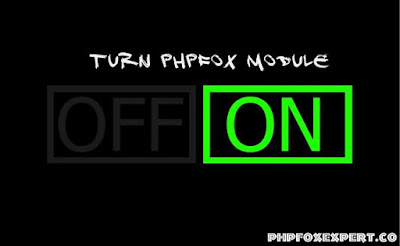


No comments:
Post a Comment